REST API
There is a special type of web applications that do not have user oriented interface. Their purpose is to provide some functionality and to serve needs of another application. Such application can be called a service. Because another applications communicate with your service, you have to establish a well documented and easy to use communication protocol and choose data format. In another terms: client application controls/uses the service to store, retrieve or modify data or to perform some other actions. To be able to do this, the service has to expose an application programming interface (API).
HTTP is a communication protocol between web browser and web server. Most common usage is transfer
of HTML (and other) files from server to the web browser (data format is HTML, CSS, binary data etc.). The browser then
renders a website based on HTML code and CSS. When you need to send some data to the server, you usually use <form>
element and POST method to send form data – another data format.
HTML, CSS or form-url-encoding is not a good format to transfer raw data, because it is bulky and the HTML parser
is very difficult to implement and it is not simple, because format of the data is different for each usage.
Let’s see an example of an API: suppose that you are building an e-commerce application – you want to sell tickets for shows in your local movie theater. You have scheduled movie screenings and you have reservations of seats in your application, but you are missing a credit card billing functionality (to get real money from people online) – for now, your customers have to pay at the office before the movie starts. For real processing of credit cards, you need to use a third party service (you can subscribe to use credit card processing system in your bank or from specialized company). Your application has to communicate somehow with the credit card processing system (it has to tell the system how much money you want from given customer and the system has to tell you whether the credit card transaction was successful or not). You have been given a documentation of credit card processing system communication interface (API) and you used it to implement the billing functionality in your application.
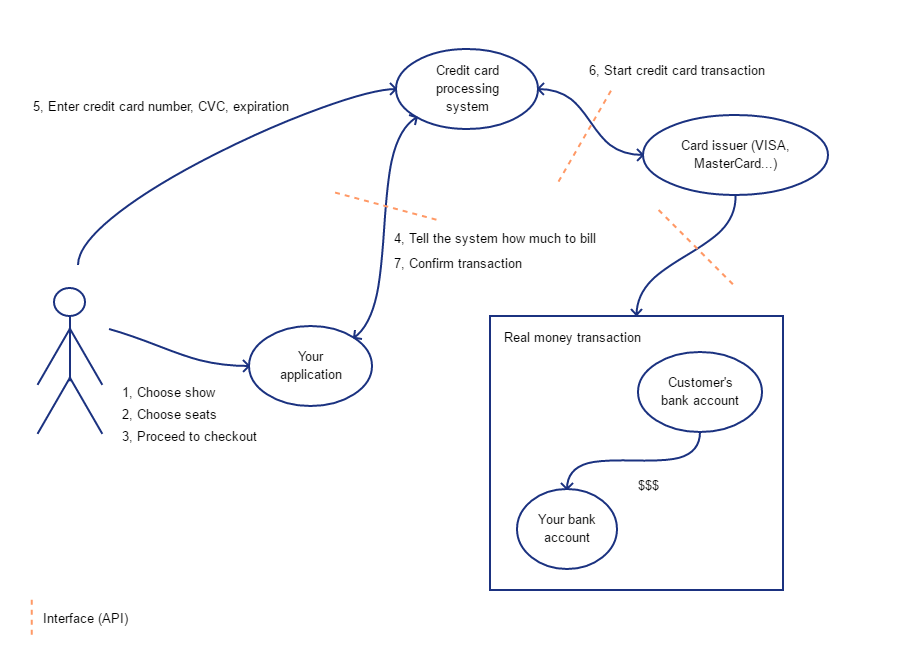
In this example, you were not in the role of creator of the API. You were just a consumer and you needed documentation to work with provided API. You can find yourself in many roles as a developer in relation with an API:
- you can be the consumer of someone else’s API (you need to use some service in your application)
- you can be the provider of tha API for your clients (you have a service and others want to use it)
- you can be the provider and consumer at once because you are building a distributed application (separate backend and multiple frontends – web, mobile etc.)
HTTP is quite simple protocol, it has request/response headers, request/response body and response status codes and it is supported in the browser. The problem is with data format and that there is no set of rules to map CRUD operations on HTTP paths. Therefore the Representational state transfer (REST) was designed. REST is not a standard, it is a set of recommendations and constraints of how to use HTTP protocol to build an API.
Once you have server API built over HTTP protocol, you can call it from frontend SPA (or just with ordinary JavaScript AJAX call), native mobile application, from another server application through its backend or even from standard desktop application. Issuing HTTP call is easy and there are libraries for most programming languages to handle HTTP (or HTTPS) communication.
Modern single page applications (SPA) are built as separate JavaScript applications and they definitely need to communicate with server backend to store, retrieve or modify data. Because they are built with JavaScript, they can use JSON format to transfer data over HTTP protocol very easily. Another format for REST API is XML.
Idea of REST API is to offer semi-standardised way of CRUD operations mapping on HTTP protocol. If you already read AJAX article, you know, that the possibilities of communication with HTTP backend are much richer than sending JSON or XML back and forth, but that is the point of REST. You can also find libraries for JSON or XML parsing for most programming languages.
JSON is JavaScript’s native syntax of object/array representation (with some constraints – basically, objects can only
contain attributes, not methods). You can simply serialize (convert object to string) and deserialize (convert string
to object) JSON data with JSON.stringify()
and JSON.parse()
methods. In PHP use json_encode() and
json_decode() to convert JSON data to associative array.
It is very convenient to have same API for SPA, mobile application and for any other consumer of your API: it is cheaper and you have only one place where server functionality is defined. On the other hand, you are making the frontend application equivalent to mobile application by promoting it to standalone application and that makes it more difficult to develop and maintain and is more expensive.
REST API
The REST API exploits the HTTP protocol to map CRUD operations on HTTP methods. HTTP path is used as resource identifier
(it maps SQL operations on a table/record on HTTP protocol, e.g.: path /user is stored in the table users).
| CRUD | HTTP | Meaning | Note |
|---|---|---|---|
| CREATE | POST | Create new record. | Pass data in body. Should return location of newly created resource (e.g. in Location header) |
| READ | GET | Get listing of items or concrete item. | Request should not have body. |
| UPDATE | PUT | Update whole record. | Pass data in body. |
| DELETE | DELETE | Delete whole record. | Request should not have body. |
| – | PATCH | Partially update record or trigger state chaning action. | Pass data in body. |
Example of endpoints – the HTTP paths:
- POST
/user+ data – create new record in a table - GET
/user– retrieve list of all users - GET
/user?first_name=John– retrieve list of all users by given filtration criteria - GET
/user/123– retrieve information about concrete user - PUT
/user/123+ data – update all user information - DELETE
/user/123– delete user account - PATCH
/user/123+ data – update only some user information (e.g. update only email without changing anything else)
The response HTTP status code is used to determine the success/failure of the result. Using REST API from another domain than your own is constrained by CORS policy.
Statelessness
The nature of HTTP protocol is stateless – everything that the server needs to process the requests must be passed in the request. REST API should also be stateless, therefore the response of the server should not be determined by internal state of the application and same request should generate same response when send repeatedly. This might be a problem sometimes because application’s logic is often stateful.
Try to think about the REST API as of distributed service, where each endpoint could be handled by entirely different machine. It is OK to store the state in some central database, but you should not depend on server session because session state is not shared between machines.
Statelessness is required for scaling of your service horizontally (by adding more machines). This applies only for applications with high load and many clients, if you are not planning to have high-traffic application, you may drop this constraint.
Designing REST API
The process of design depends on the application and its functionality. The easiest way is to start mapping database entities to individual endpoints. Be consistent in naming conventions. Use either singular or plural form of nouns for naming of the endpoints, but choose one form for whole API.
I propose to start with a table where you describe behaviour for different HTTP methods for each endpoint. You should be able to map all actions (use-cases) of the application to HTTP calls (it is a good idea to start with wireframe of the application first):
| GET | POST | PUT | DELETE | |
|---|---|---|---|---|
/user |
List of users | Create new user | N/A | N/A |
/user/{id} |
Details of user | N/A | Update the user | Delete user |
| … | … | … | … | … |
There are problems that are difficult to solve – usually linked with the semantics of the request. Like deleting records that does not have explicit ID or how to map actions that are not CRUD on endpoints. This is due the nature of REST API which is designed to map CRUD operations. Some problems can be bypassed by “thinking bit differently”, e.g. when you want to initiate payment for goods, you are actually creating new payment entity (so you should use POST method). Sometimes you just need to bend the REST recommendations to suit your needs.
A typical problem is search with difficult filtering criteria. It is more convenient to pass complicated search parameters as JSON structure in request’s body, but GET method discourages sending of body data (although it is not impossible). On the other hand, search does not create any entity and therefore it should not use POST method. You can justify usage of POST method by thinking of search action as of creation of new “result set”.
Another way is to treat actions as sub-resources (e.g. PUT /user/123/deactivate to deactivate user account – use
put because you are updating the state) or use PATCH method with base resource URL (e.g. PATCH /user/123 +
{"active": false}).
Using HTTP status codes
Each response has to have a status code. The default 200 status code is not suitable for every response. Server-side
errors should use 5xx codes and errors caused by bad request should use 4xx codes. Try to return most appropriate
status code (e.g. 201 Created for POST route success or 204 No Content for DELETE route success). In frontend
JavaScript libraries the status code is often used to determine whether to fire resolution or rejection of
Promise handler. Here is an example using Axios library.
PHP backend in Slim:
$app->get('/some/endpoint', function(Request $request, Response $response, $args) {
try {
// uncomment following line to return status 500
//throw new Exception();
$payload = ['data' => 123];
return $response->withJson($payload, 201);
} catch(Exception $e) {
return $response->withStatus(500);
}
});
Frontend code:
<script src="https://unpkg.com/axios/dist/axios.min.js"></script>
<script type="text/javascript">
var client = axios.create();
client.get('some/endpoint').then(function(response) {
//fires for 2xx statuses
console.log(response.data);
}, function(err) {
//fires for 5xx or 4xx statuses
console.error(err);
});
</script>
Read more about HTTP status codes.
Passing parameters
REST API can use URL placeholders to pass parameters (see the {id} placeholder in previous table). Query parameters
are usually used for filtering or pagination.
Dealing with 1:N or M:N relationships
You can easily nest related entities. If your users can reserve seats in your movie theater, you can create endpoint
/user/123/reservation to list all existing reservations for particular user. To get details of actual reservation,
use endpoint /user/123/reservation/456 etc.
The dilemma is where to stop the nesting, is it better to nest or to use query parameters for filtering?
/user/123/reservation/reservation?user_id=123
Same object representation for all instances
It is a good practice to return same attributes in JSON structures for listings (/user) and details requests
(/user/123). It is easier to work with same entities regardless of their origin in frontend application.
Use envelope
Another good idea is to use “envelope” in JSON structures to pass meta-data. Put the actual data into an attribute
called e.g. payload and you can always extend the response with additional useful information.
{
"payload": [
{
"id": 123,
"name": "John"
},
{
"id": 124,
"name": "Jane"
}
],
"statistics": {
"averageHeight": 175.15
},
"pagination": {
"start": 0,
"pages": 15,
"pageSize": 20,
"items": 283
}
}
JSON envelope is especially useful for listings. Envelope data can also contain links for related resources.
Authentication of users
You can use standard PHP’s session identifier passed automatically in cookies by client’s browser, but it is against the stateless nature of REST API (because there is some hidden server state that can affect the request). You usually use session identifier in non-SPA applications where REST API is used as complement to standard backend rendered templates through AJAX.
For SPA and app-to-app communication use HTTP header called Authorization to pass a unique token (just a random, but
unique set of letters generated by the backend – the principle is similar to session ID).
You can generate your own tokens or use some implementation of JWT. The advantage of JWT tokens
is that you can actually pass data in them and you do not have to look up the tokens in your server’s storage to
match it with a user (you do not have to store JWT tokens on server side at all). Remember to use signed JWT tokens,
otherwise anybody can change the data that the token is bearing and therefore the token cannot be trusted.
There is one issue with Authorization header: it is not automatically handled by the browser like cookies
are. You have to add this header to each HTTP request manually (or tell some library to do it for you).
This manual nature of token handling helps to prevent CSRF attacks because the attacker
cannot rely on the browser to append the token into the request automatically (contrary to cookies).
Use LocalStorage mechanism to store JWT tokens in your SPA. You can fetch the token from LocalStorage right after reload of your application once you stored it.
Login is a good example of CRUD mapping problem: login performs some action, it does not modify the database. So how
should the REST endpoint be named and which method should be used? Tokens can help us here – logging in means that
you create a new token. Instead of using /user/login endpoint, which is not a resource (word login is verb here),
you can define e.g. /jwt endpoint and use POST method to create new JWT token. To retrieve new JWT token use
PUT method on the same endpoint (JWT tokens are generated for given amount of time and then they expire).
Versioning of API
Serious APIs have usually version prefix in each endpoint: /v1/user. This is useful in situations, when you know
that you will have multiple versions of client applications running concurrently (this can happen with mobile
applications that are updated irregularly). It is easier and clearer for developers to create new version of endpoint
than determining the version of the client during the request. This situation occurs when you need to substantially
change behaviour of an endpoint.
Is is often OK to add non-mandatory attributes to incoming/outgoing JSON structure. Once you decide to change the structure more, older versions of client application may break down.
Uploading files
It is sometimes necessary to upload a file into REST API backend. This is possible thanks to mutlipart/form-data
content type of HTTP request. You can construct JavaScript request with file payload and even with additional JSON,
XML or any other content type payload and send it to your backend. Here js JavaScript code to construct such request:
var data = {
someValue: 123
};
var fileInput = document.getElementById('file-input');
var file = fileInput.files[0];
var fd = new FormData();
fd.append('file', file, file.name);
fd.append('json', JSON.stringify(data));
fd.append('value', 456);
var request = new XMLHttpRequest();
request.open('post', '/url/for/upload');
request.send(fd);
Documenting REST API
An API needs a communication protocol so both applications understand each other. The documentation of this protocol is crucial. There are tools which can be used to document REST API. Documentation of API is a document written is some structured syntax. Blueprint based on Markdown and Swagger based on YAML are the most used ones nowadays. You can try Blueprint documentation on Apiary and Swagger in their online editor. The main point is to tell the API developer what should he expect as input and what to return as output and to tell API users (developers of client applications) what to send to which endpoint and what response to expect.
The documentation contains definition of an endpoint (the path) description of behaviour for applicable HTTP methods and an example of request and response with described JSON attributes. Open swagger editor and check out the right side with rendered documentation.
The generated documentation is in HTML format (so it can be opened in web browser) and it can usually be used to call HTTP endpoints of your actual API to test it (instead of using addons like Rester).
REST API mock
Documentation written in Blueprint or Swagger format can be used to generate a mock. It is a live version of documentation (a HTTP server) with active endpoints that react to described HTTP methods and return defined example data. Mock is useful when you develop the frontend (JavaScript functionality) before or in parallel with real backend.
Apiary service provides API mock out-of-the-box on their servers. For Swagger mock, you have to download a tool. You can also use API documentation to generate skeleton of your application.
Summary
The REST API is basically a web application without user interface that is used by other applications (like purely JavaScript clients or other backend applications) to store, retrieve or modify data or to perform some other actions. It is based on set of constraints and recommendations of how to use HTTP protocol and usually transfers data in JSON format.
Modern web applications are divided into “frontend” made of SPA (plus mobile application) and “backend” which provides REST API. You can specialize in either or both, that is up to you, but you should understand the reasons for such division. If you are going to design or just use REST API, you still need to understand its idea.
REST API has many limitations and you saw that it is difficult to map many actions (other then CRUD) to endpoints. You have to make exceptions and break REST recommendations from time to time. Just make sure, that you are consistent through the whole API and that the API is well documented.
New Concepts and Terms
- REST API
