Debugging AJAX, REST API and Single page applications
This article describes the debugging of AJAX applications. These techniques also apply for debugging of SPAs with REST API. Before you start writing and debugging AJAX applications, be sure to have a good understanding of HTTP protocol.
The problem with AJAX request is that you cannot see it. You have a JavaScript functionality which triggers it and you have some backend code which generates the response. But there is no change in the current URL displayed in address bar and there is also no reload of the page. Therefore you cannot see the response with reported error.
Another problem is, that AJAX request often transmits information in specific data format like XML or JSON that has to be parsed by client-side JavaScript (e.g. JSON.parse). When the backend generates some error reporting and prints this reporting into the response, the response parser gets confused and the error spreads into the JavaScript frontend.
Your JavaScript frontend and backend is communicating via HTTP protocol. If you encounter a problem with AJAX request, your first steps should lead to the network tab of the developer tools console (usually F12 key) to inspect whether the message was successfully dispatched and whether the response is OK.
There are several crucial things to check:
- Was the request dispatched?
- If no, the problem is in the JavaScript responsible for the request creation.
- Was all parameters of the request passed correctly (GET and POST data)?
- If no, the problem is again with the JavaScript.
- Was the response delivered correctly (is status code 2xx and the response contains expected body)?
- If yes, the problem is in the JavaScript that handles the response.
- If no, the problem is in the backend.
Check the request and the response
Suppose that you have an AJAX route in your application which is used to find people with matching name or surname.
This route returns JSON data used to generate user interface text completion tool with JavaScript. Every time when
a user changes the content of the text input, the backend is asked to generate list of possible matches. These are
delivered by JavaScript in the background and used to generate <option> tags for <datalist> element.
Following image shows that several HTTP requests were fired by JavaScript as I typed the text oshiro into the
text field. I also set the filter to XHR only (red oval) – XHR is abbreviation of XMLHttpRequest.
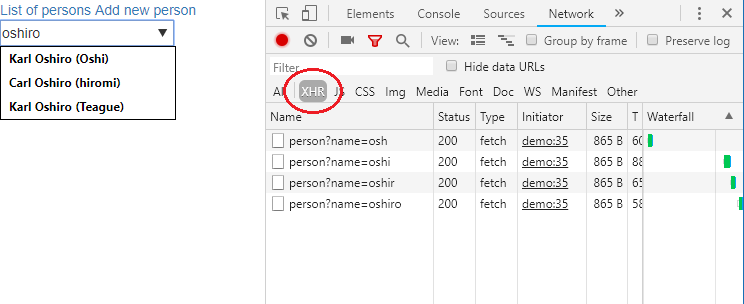
Here are the routes for such application:
//handle AJAX request and respond with JSON
$app->get('/api/person', function(Request $request, Response $response, $args) {
try {
$name = $request->getQueryParam('name');
$stmt = $this->db->prepare('SELECT *
FROM person
WHERE first_name ILIKE :n OR last_name ILIKE :n
ORDER BY last_name');
$stmt->bindValue(':n', $name . '%');
$stmt->execute();
$persons = $stmt->fetchAll();
return $response->withJson($persons);
} catch(Exception $e) {
$this->logger->error($e->getMessage());
return $response->withStatus(500);
}
})->setName('api:person');
//render the template
$app->get('/ajax/demo', function(Request $request, Response $response, $args) {
return $this->view->render($response, 'ajax-demo.latte');
});
Template ajax-demo.latte:
{extends layout.latte}
{block title}AJAX demo{/block}
{block body}
<!-- input with datalist used to generate possible values -->
<input id="search" list="people">
<datalist id="people"></datalist>
<script type="text/javascript">
//wait for browser to load everything
window.onload = function() {
var inp = document.getElementById('search');
var list = document.getElementById('people');
//wait for key event
inp.onkeyup = function() {
var s = inp.value;
//if we have some text in the input's value
if(s.length > 2) {
//clear the datalist
list.innerHTML = '';
//initiate request to fetch people from backend
var req = new Request("{link api:person}?name=" + encodeURIComponent(s));
fetch(req).then(function(response) {
//convert response body to JSON
response.json().then(function(data) {
//iterate over returned persons and add datalist options
for(var p of data) {
var opt = document.createElement('option');
opt.value = p.first_name + ' ' + p.last_name + ' (' + p.nickname + ')';
list.appendChild(opt);
}
}, function() {
alert('Response is not JSON.');
});
}, function() {
alert('Error occurred.');
});
}
};
};
</script>
{/block}
In such application, the problem can be in the JavaScript code that gets executed on the frontend once the user
types some letters – everything in the function defined as handler for inp.onkeyup util the fetch() function
is called. After the request is send to the backend, the PHP code gets executed and creates the response containing
JSON structure with records from database. Finally, when the backend sends the response to the frontend, the JavaScript
code continues to execute one of the Promise handlers of the fetch() function.
That is the last place where an error can occur. The order of execution is represented in following image.
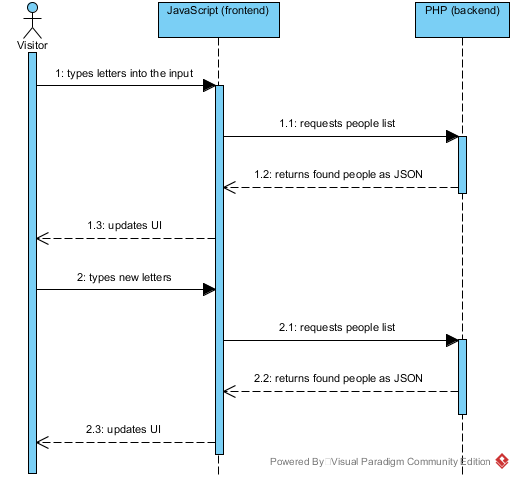
HTTP status code determines whether to execute Promise’s fulfilled/positive (for 2xx codes) or rejection/negative (4xx or 5xx codes) callback.
Use same technique to check request parameters with developer tools as described in the backend debugging article.
Additionally, use the Preview and Response tabs to check the contents of HTTP response. The Preview tab displays
the JSON data as foldable tree structure (this is caused by correct Content-Type header). The Response tab
displays just plain text representation of the response.
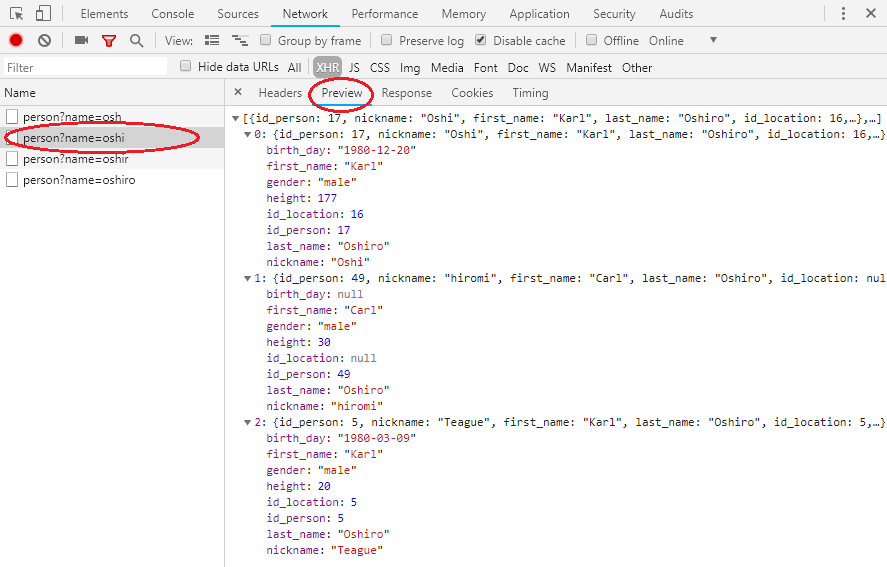
Following image displays the error generated by the PHP on the backend caused by wrong variable name in the code. In non-AJAX scenario, this error would normally be displayed in the browser. Because the request was dispatched by JavaScript, the error remains hidden in the developer tools.
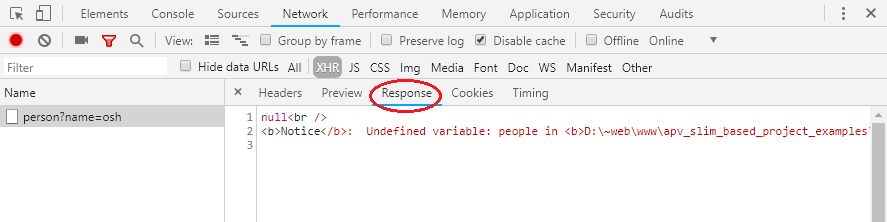
In this case, you can simply copy the URL generated by JavaScript and paste it into the address bar to check backend functionality separately. But this only applies to GET requests.
Once you found the error, use backend or frontend debugging techniques.
Simulate the request
Sometimes it is tedious to replicate the AJAX call from the frontend application. It might be even impossible, because the frontend application does not have to be ready or complete at all. There are tools that can be used to build the request comfortably. I recommend using Rester addon for Firefox browser. You can specify the HTTP method, URL, custom headers and also POST or PUT payload and repeat the request as many times as you need to tune the backend functionality. There are many similar addons for various web browsers.
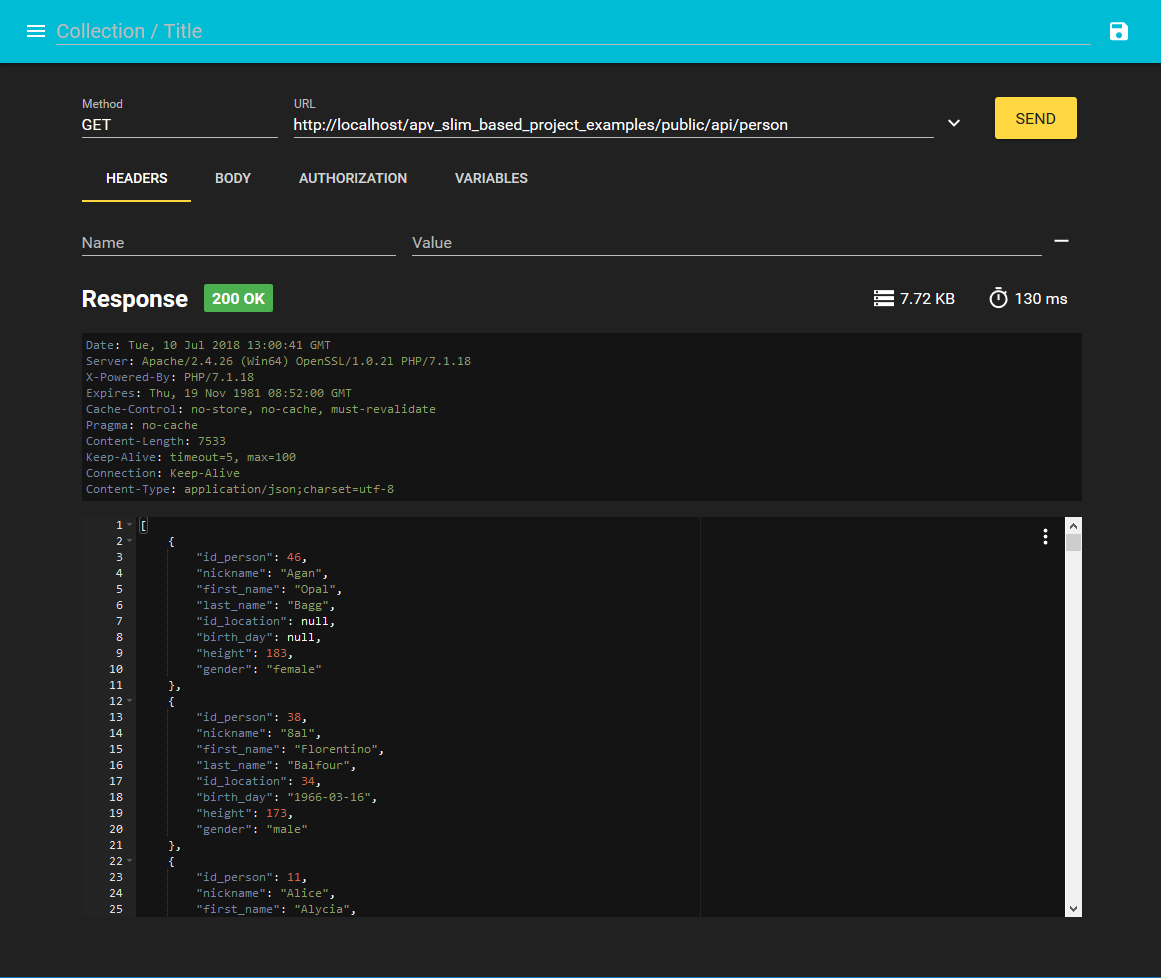
Summary
This article is an overview of AJAX debugging techniques. Remember that sending the HTTP request with JavaScript, processing it on the backend, receiving the response and doing something with it is too complex to debugged at once. You have to find the source of error first (frontend request dispatch, backend request processing or frontend response processing). To do this, developer tools or a tools like Rester addon are needed.
New Concepts and Terms
- debugging AJAX
