Cookies and Sessions
HTTP protocol was designed stateless, the cost for this simplicity is inability to maintain any kind of information between subsequent HTTP requests from particular client on server’s side. The server simply does not know, whether it has talked to certain client before or not. Yet you know, from your own experience, that this is possible.
You used a server-side storage called session in walkthrough article about authentication of users. Let’s take a step back and think about how to allow server identify its clients.
Make HTTP stateful
From server’s point of view, you may have thousands of HTTP connections from hundreds of clients at a time. What means can be used to logically connect HTTP requests? How can the server tell that some set of connections came from certain client? We need to distinguish clients somehow – we need some unique information about each client to tell who is who.
What does it even mean to “logically connect HTTP request”? It simply means, that a server can use some provided information about the client which a server (or your application) decides to believe. This piece of information must be unique, otherwise the server would mix data that it stores about different users together.
What can you use as unique identifier? You have these options:
- an IP address – problems are non-static IP addresses and firewalls with many clients behind them. This means that one IP can represent many actual machines/users.
- a GET and/or POST parameter – this can be done, but it is a lot of work for web developer. Also a user cannot just copy&paste links from web browser and send them via email or instant messaging, because he would also share his identity with recipients.
- some other piece of information supplied by a client in HTTP headers – this is actually used and it is called a cookie.
You can supply some unique key to the server using a cookie which is compared to some kind of server storage (database or file with all user keys). The server can then tell one client from another and it can store different data for each client.
Users with disabled cookies have to rely on GET/POST parameter. You can give your application an ability to attach client identifier to all links and add it as hidden input to all forms. This would be used as first response to all users (everybody will see session ID parameter in all generated URLs of first response from your server). If a cookie is successfully set (and returned in second HTTP request), backend stops to attach client identifier parameter to links and forms. This is a lot of work (you also have to handle search engine crawlers – they do not support cookies and you do not want your page to be indexed with some cryptic URL parameters). The identifier you generate should also somehow depend on IP address or another “almost” unique information to prevent sharing of the session when user copies&pastes the link.
Cookies
A cookie is a general purpose client-side storage. You can store short strings under a named identifier. You might be asking how a client-side storage is helpful to maintain state of application on a server? I already told you – server decides to believe information from a client, that is all you have. The client is used to store its own state for server (or at least part of it).
This is not quite safe, because anyone (user or software) can access and modify cookie files created by a browser. Therefore it is wise to store only a key to identify user data repository on server as described before (read about sessions below).
A bad usage of cookie is to set ID or login of a user which is logged on. Anybody can change this information and pretend that he is somebody else. Saving a password into a cookie is also bad because it can be stolen by computer viruses.
Setting up a cookie and reading it
A cookie is delivered to the client via HTTP headers of server’s response. Visitor’s internet browser stores the cookie in its cache and starts to send it in HTTP headers of its requests. It means that values stored in cookies can be accessed by server in following HTTP requests.
Following example stores a cookie with timestamp of first visit. PHP uses superglobal $_COOKIE array
to read cookies data and a setcookie() function to set them.
File cookie-set.php:
<?php
if(empty($_COOKIE['firstVisit'])) {
setcookie('firstVisit', time());
}File cookie-read.php:
<?php
if(!empty($_COOKIE['firstVisit'])) {
//actually this is remembered by visitor's browser
echo 'Your first visit we remember: ' .
date("j.n.Y H:i:s", $_COOKIE['firstVisit']);
} else {
echo 'You were never here before...';
}Following images shows headers of HTTP request/response with Set-Cookie header in response and Cookie header in subsequent request:
First visit to cookie-set.php script:
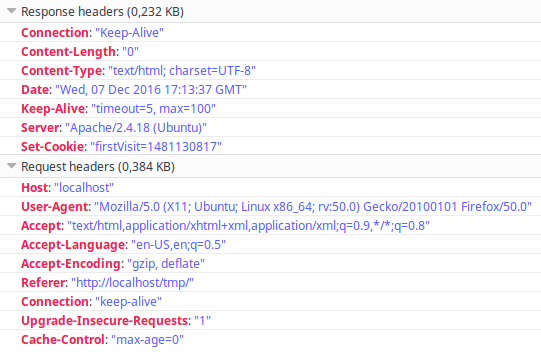
Visit to cookie-read.php script:
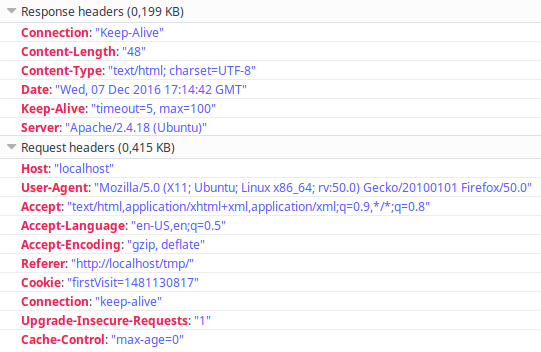
Function setcookie() must be called before any other output (echos and prints). It is same as with
general header() function because HTTP headers cannot be sent after HTTP body starts to be transmitted.
You can also use header() function to set a cookie manually, but it is more complicated.
Cookie parameters
A cookie can have many parameters, most important one is duration which tells browser how long to store a
cookie. Default behaviour is to delete cookies right after browser’s window is closed. You can check out
setcookie() function in of PHP manual for more details.
You can set cookie to be stored on client’s drive for many days but you should not rely on it.
Setting a path or domain of a cookie can be useful for shared hosting servers.
To remove cookies manually in your browser use Ctrl+Shift+Del hotkey and select deletion of cookies in desired period of time.
Cookies used for tracking of users
Companies like Google and many others which based their business on online advertising use cookies to track your visits to sites which participate in their advertising programme. An owner of a website (e.g. a merchant) places their tracking script into his website and when you visit his site, your browser sends a cookie to advertisement company’s server along with information about merchant’s visited site. The advertising company then knows which sites (e.g. products that merchant sells) interests you. Later, when you visit another site (e.g. someones blog) with a slot for an online ad, they can identify you by a cookie and place a banner for a product you visited before.
Companies collect money from merchants for displaying their ads (or for clicks on them). People who let these companies display ads on their sites gain some small reward for each displayed ad (or click on it).
Another use of cookies is identification of returning visitors for analytical processing (when a website owner wants to know how many unique visitors have seen his presentation and whether or not they return).
Sessions
The session uses client’s cookie storage to save a key (session ID) which is used to identify one particular repository of client related data on a server. This is much safer because data in session can only be modified by application’s code. Still you have to believe that session ID which is supplied by a random client belongs to him.
PHP uses function session_start() to initiate session.
This function takes a look if a client supplied session ID using a cookie and fills special variable $_SESSION
with data stored under session ID key. If there was no session ID cookie in HTTP request headers, the PHP
generates one, establishes new storage space under that key and sends that key to client via HTTP headers.
Associative array $_SESSION can be used both to read and write data into server’s session repository.
Here is and image which represents session initiation:
Session mechanism is an extension of cookies and you do not have to use it. You can also implement very similar functionality by yourself. If you use JavaScript frontend framework, you can send custom HTTP headers with every request to identify a client – sessions are not recommended in REST. You can also use another kind of client-side storage with JavaScript called local storage.
The server can tell one client from another using the session ID. Remember that cookies are not shared among internet browsers – that is why you can be logged into an application with Firefox and not logged in with Chrome. Same effect is provided by anonymous window mode of browser.
The session cookie has same parameters as any other cookie, you can specify duration of cookie using
session_set_cookie_params() function.
PHP stores session data in temporal files. If server’s security is compromised somehow, session data can be accessed by an attacker (this can happen on shared web hosting servers). You can set your own session handling functions in PHP to store sessions in a database. Another gotcha of shared hosting is situation when server’s disk drive is full and PHP cannot store session data into a file leading to a situation of inability to login for all users.
What to store in session or cookie?
A visitor can have multiple tabs or windows with your web application opened at once. Therefore it is not a good idea to store values which can vary between those instances (e.g. search query or page number). You have to carefully select what to store in session and what to pass as request parameter.
Session can be used to store filled input fields with multi-page forms (e.g. e-shop checkout), information about currently authenticated user and his privileges, and flash messages (messages which are displayed once after a redirect).
You can store almost anything into a session (in reasonable amount). Cookies are much more restricted: a web application can store only limited amount of cookies (usually not much more than 100) and each cookie is limited in size (usually 4096 bytes).
Summary
Now you know more details about cookies and sessions. These instruments are essential for website developers as they allow you to store state of your application. Sometimes you will encounter users who had disabled storage of cookies in their browsers on purpose (or their environment just does not allow them to) and your application will not run in such conditions, there is not much you can do about this.
Modern approaches to web application development (RIA and SPA) can be realised without cookies or sessions because state of application can be stored much more comfortably on client’s side. Traditional approach requires both server and client to do their part.
New Concepts and Terms
- cookies
- session
