HTML
- HyperText Markup Language:
- Hypertext is a document interconnected with other documents via links.
- The most used format of web pages (documents provided by WWW service).
- The last version of the standard – HTML5 from 2014 – W3C Specification.
- HTML is a language for describing the structure of a text document.
- HTML is not a programming language.
- HTML is interpreted by Web Browsers.
Web Browsers
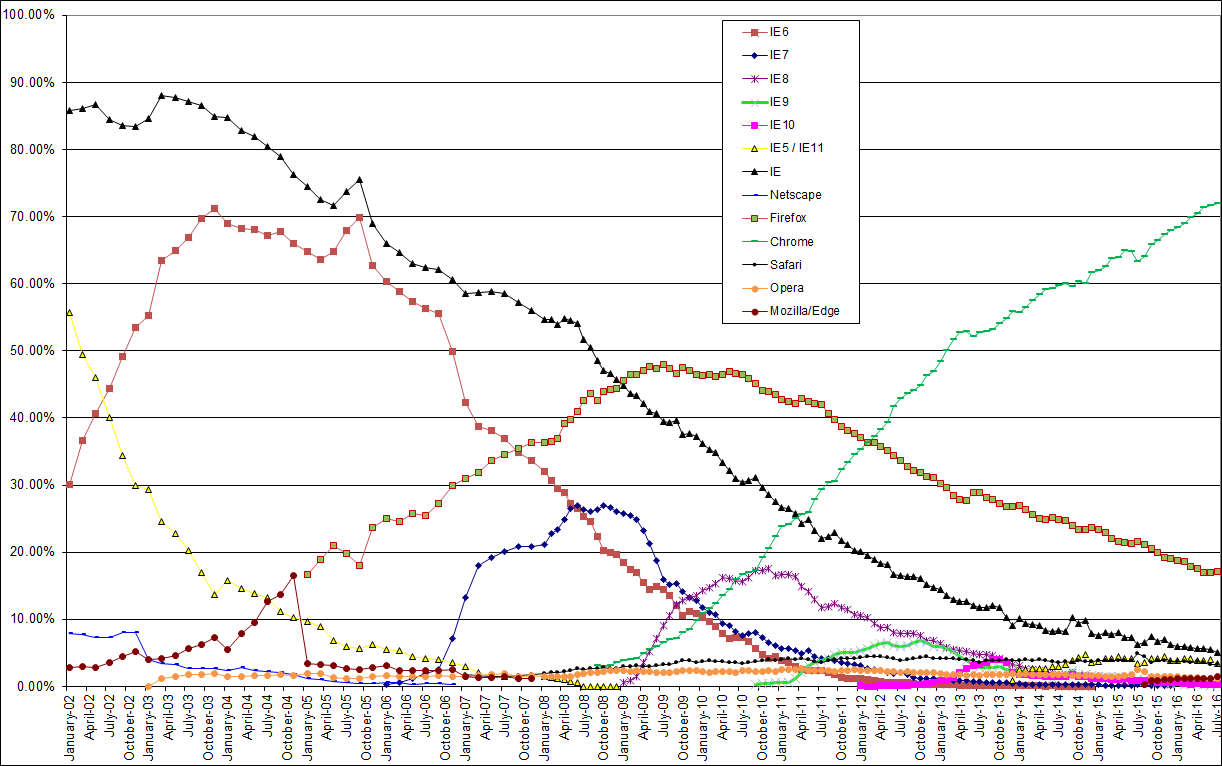
HTML Structure
- Hierarchical structure of elements:
- parent – child relationship (siblings too).
- Elements are written down using tags:
<h1 id='intro'>Introduction</h1>
- Element:
- Name (enclosed in angle brackets) –
h1, - Start tag –
<h1>, - End tag –
</h1>, - Body –
Introduction, - W3C Specification.
- Name (enclosed in angle brackets) –
HTML Structure
<h1 id='intro'>Introduction</h1>- Elements can have attributes:
- Additional properties of the element,
- Entered in the start tag in arbitrary order (delimited by space),
- Name –
id, - Value –
intro, - W3C Specification.
HTML Structure
- Entities – placeholders for special characters:
- Begin with the ampersand
&, end with the semicolon;, - Encoded as:
- a symbolic character name –
>(greater) – defined in W3C Specification, - or a numeric Unicode character code reference –
>or>,
- a symbolic character name –
- Begin with the ampersand
- Comments – a part of the HTML code which is not interpreted:
<!--a comment may not contain two dashes-->,- They are still visible in the page source!
- Unless you do something special, all browsers generally do behave the same way.
HTML Example
<!DOCTYPE HTML>
<HTML>
<head>
<TITLE>Page Title</TITLE>
</head>
<BODY ID=main>
<p>Hello World!
<UL>
<LI class=main><P>First!
<LI><P>second list item
</UL>Better HTML Example
<!DOCTYPE html>
<html>
<head>
<title>Page Title</title>
<meta charset="utf-8">
</head>
<body id='main'>
<p>Hello World!</p>
<ul>
<li class='main'><p>First!</p></li>
<li><p>second list item</p></li>
</ul>
</body>
</html>HTML Elements
- Block-level elements – P, H1, DIV, …
- Inline elements – A, IMG, SPAN, …
- Inline elements may be inserted in inline elements or block elements.
- Block elements may be inserted only inside block elements.
- With the exception of A.
HTML Attributes
- Common attributes:
- id, class – used for styling and scripting on the client side,
- style – definition of an inline style,
- title – hint which is shown on mouse-over,
- others – http://www.w3.org/TR/html5/elements.html#global-attributes,
- data attributes – arbitrary attributes without semantics.
- Containment principle – related to the page layout.
HTML Elements – Oddities
- Empty elements (have no body):
<img src='http://example.com'>– valid,<img src='http://example.com' />– also valid,<img src='http://example.com'></img>– also valid but not recommended.
HTML Elements – Oddities
- Boolean attributes:
<input type='text' required>– valid True,<input type='text' required='required'>– valid True,<input type='text' required='1'>– invalid True,<input type='text' required='0'>– completely wrong,<input type='text' required='false'>– completely wrong,<input type='text'>– valid False.
HTML Header
- a
headelement may contain:title– set page title (required),meta– set page metadata, at least encoding:<meta charset='utf-8' />(almost required)
style– CSS styles in the page,link– a definition of related files (external style, fonts, etc.),script– a JavaScript code or a link to a JavaScript code.
HTML × XHTML × XML
- XML (Extensible Markup Language) – a generic language for data description.
- Looks similar to HTML – the same ancestor (SGML):
- contains elements, attributes, entities,
- does not define interpretation or rendering of data.
- Simplified rules:
- required header:
<?xml version="1.0"?>, - a tag name is lower-case, the end tag is required
- an attribute value must be in quotes, a value is required,
- an empty tag may be shortened to
<element />,
- required header:
- An XML Application is an interpretation of the XML document (not a program).
XML Example
<?xml version='1.0' encoding='utf-8' ?>
<menu-item>
<name last_modified='1.2.2007'>category1</name>
<caption>First category</caption>
<description />
<subitems>
<menu-item>
<name>category2</name>
<caption>First Sub-category</caption>
</menu-item>
<menu-item>
<name>category3</name>
<caption>Next Sub-category</caption>
</menu-item>
</subitems>
</menu-item>HTML × XHTML × XML
HTML × XHTML × XML
- HTML4 has:
- many optional language elements (the language was supposed to be smart),
- complicated implementation of an interpreter in a web browser,
- semantic elements and visual elements,
<!DOCTYPEthat specifies the DTD.
- XML has:
- faster and more effective processing than HTML,
- simple parser implementation.
- no error recovery
HTML × XHTML × XML Cont.
- XHTML:
- is an XML application of the HTML language,
- has supposedly simplified interpreter implementation,
- has no error recovery if transmitted as
application/xhtml+xml,
- HTML5:
- is a brand new language without a lot of historic burden,
- is developed from 2007, standardized in 2014,
- is not based on SGML,
- has complicated implementation of an interpreter.
- contains both HTML and XHTML markups (and HTML DOM) representations
HTML5
<!DOCTYPE html>- Extended semantic elements (
article,nav,menu, …). - Improved user interaction:
- inserting objects into the page (video, vector graphics, math, …),
- improved form elements (date, number, …),
- validation of forms (data types, regexp, …),
- spread forms (form elements without containment),
- data attributes.
- Removed all visual elements.
- Done some accessibility improvements (see WCAG).
- Extensible with other markups (MathML, SVG).
Styles
- HTML describes only the structure of a text document.
- There is no way to change the visual rendering.
- To change the rendering of a document, styles must be used.
- CSS (Cascading Style Sheets) is a language for the definition of styles.
- CSS is not a programming language.
- When no styles are applied, the web browser uses default styles (also called user-agent styles).
CSS Styles
- From CSS3, the standard is split into modules:
- Various degrees of standardization (earliest 2007).
- Various browser tests to determine the support:
- Styles replace deprecated HTML elements like FONT, BASEFONT, BIG, CENTER, S, STRIKE, U, …
CSS Styles
- Dozens of modules:
- font properties, color, box properties, box model,
- border, color, margin, background, effects, …
- Web page is not paper.
- Web page must adapt to (almost) infinite number of window sizes.
- Leads to Responsive design.
- Requires a good page layout in HTML as well.
CSS Syntax
- A CSS document is composed of CSS rules:
selector {property: value;}
- Example:
body {color: black;}- There is no semicolon after the parentheses.
- Selector:
- element name –
h1 {color: white} - element class –
.table_list {width: 100%} - element id –
#input_name {width: 40px}
- element name –
- Selectors can be combined.
- Any number of properties can be set in a single rule.
CSS Syntax
- Selector combinations examples:
li, a– for an element that is either<li>or<a>,li a– for an element<a>that is contained in<li>,li>a– for an element<a>that is a direct child of<li>,li.menu– for an element<li>that has the classmenu.
- Pseudo-classes:
- things which cannot be determined by HTML structure,
- hover, active, focus, link, visited, nth-child, …
li a:visited– a visited link inside anli,li.menu a#first:link– a not visited link with idfirstinside anliwith the classmenu.
Connecting styles with HTML
- External file:
<link rel='stylesheet' href='style.css'>- The best solution – all styles in one place.
- a link to the HTML element with selectors (element name, class, id).
Connecting styles with HTML cont.
- Inside HTML page:
<style type='text/css'>body {color: green;} … </style>- Used for special pages.
- Used to optimize the number of HTTP requests.
- Inline:
<body style='color: green'>…- (Obviously?) without a selector.
- Highest priority, use only for exceptions.
Styles example
<style type="text/css">
body {color: grey; background: #eeeeee;}
h3 {background: #cccccc; color: red;}
.blue {color: blue;}
#unique {color: white;}
h3.colored {color: magenta;}
.black {color: black}
</style>
<body>
<h3>first</h3>
<h3 class='blue'>second</h3>
<h3 id='unique'>third</h3>
<h3 class='colored'>fourth</h3>
<h3 class='colored blue'>fifth</h3>
<h3 class='blue black'>sixth</h3>
</body>Cascading Styles
- Style properties are inherited from parent elements to child elements:
- the top element is
body(in rare caseshtml); - not all properties are inherited (use common sense).
- the top element is
- All CSS rules are applied in order by priority:
- closer and more specific rules have higher priority;
- higher priority rules override lower priority rules;
- only properties are overridden, not entire rules.
- Inline style > page style > external style.
- Id > class.
CSS Box Model
- Padding – inside of the HTML element – between the content and the box.
- Border – outside of the HTML element – around the box.
- Margin – outside of the HTML element – around the box.
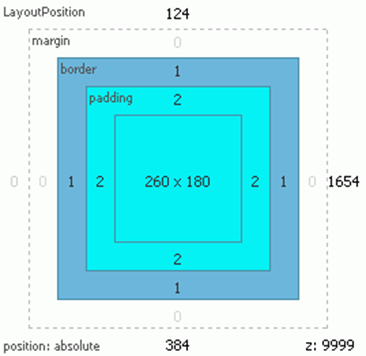
CSS Box Size
- Size – width/height - content + spacing + border.
- The size is depending on the box model:
- basic types:
inline,block(corresponding with HTML elements); - inline is limited by the line size;
- the block is sized independently.
- basic types:
CSS Colors
- On screen, colours are mixed additively.
- A color can be set by:
- name –
black,white, … (over a hundred); - by three RGB components (component intensity 0-255):
color: rgb(255, 0, 0)(decimal),color: #FF0000(hexadecimal),color: #F00(shorthand hexadecimal),color: rgba(255, 0, 0, 0.5)(alpha channel);
- by three HSL components:
color: hsl(0, 100%, 50%),color: hsla(0, 100%, 50%, 0.5)(alpha channel).
- name –
CSS Layouts
- Creating a full page layout is a non-trivial task.
- Layouts for web pages and for web applications are completely different.
- Use existing layouts, e.g.:
- Bootstrap (getbootstrap.com),
- Foundation (foundation.zurb.com),
- Skeleton (getskeleton.com),
- SemanticUI (semantic-ui.com).
- Complicated layouts use alternatives to CSS (LESS, SASS).
- Must be compiled to CSS for web browsers.
Sources
- Always check the data and the author – many sources are outdated or plain wrong.
- W3C wiki
- Mozilla Developer Portal
- Google University
- W3C
Checkpoint
- Why mustn’t the HTML start tag and end tag cross?
- What happens if a HTML document lacks a
<!DOCTYPE? - Can you have a delete icon on a page without using an image?
- What does XML and HTML have in common?
- Why CSS3 has not been standardized yet?
- Who says that
<title>must not occur twice in a HTML document? - Is it better to draw a border using CSS or use an PNG image?
- What does HTML4 and HTML5 have in common?