Internationalisation and localisation
- Translating static messages
- Using filters or directives to convert values
- Database design
- Switching languages
- Summary
There are applications which are used by people from different countries either together or individually (multiple instances of same application). Your should be prepared for such requirement and know how to deliver such application.
You may encounter abbreviations L10N and I18N (numbers mean amount of letters between first and last letter) which are used instead of long names of these two topics.
Internationalisation is the ability of the application to work in multiple environments – this has to be designed and programmed in advance. It is not very difficult to design such application, but it is very hard to internationalize existing application.
Localisation is the process of customising the application for different national environment – this is done by translating text messages and modifying config files etc. Localisation is usually not programming and can be done by trained operator. You cannot localise application which is not internationalized.
What can be different among languages:
- static texts in templates
- texts in database
- number format – use some kind of output filter or directive to format numbers
- date and time format – same as numbers
- plural form – e.g. “1 beer”, “N beers” VS “1 pivo”, “2 piva”, “5 piv” etc., a library can be used for this
- images with texts – try to avoid this, you can place text from template or database over image using CSS
- currency and prices – just use conversion with fixed conversion rate, or download the rate from your bank
- used units (e.g. weight, distance, speed) – also use conversion and store data using one base system
- CSS – some languages have very long words e.g. german or different text direction
There are libraries which can take care of static texts in templates, number and date formatting (usually part of bigger frameworks). They usually work with an identifier of a message and translation files for different languages. You can configure formatting in config files.
Taking care of application in multiple languages is much more difficult than taking care of single language application. You have to publish all content multiple times and respond to users from multiple cultures.
Translating static messages
Static messages in templates are often identified with some condensed version of given message. The disadvantage is that you have to write down all identifiers and translate them manually. It can also be a bit confusing that you need to word with multiple files at a time. Here is a small example of template from a multilingual application written in Laravel framework:
@extends('layout')
@section('content')
<!-- instead of actual message, an identifier is used -->
<h1>@lang('app.login')</h1>
...
@endsection
The translation file en/app.php for English:
<?php
return [
'login' => 'Sign in',
'logout' => 'Sign out',
'...' => '...'
];
The translation file cs/app.php for Czech:
<?php
return [
'login' => 'Přihlášení',
'logout' => 'Odhlášení',
'...' => '...'
];
The @lang directive takes message under key login from file app.php. There are multiple copies of such file
located in language specific folders with same keys but different translations of messages. Latte templating engine
uses underscore macro for translations. There is also a underscore
function in Laravel.
Using filters or directives to convert values
Use filters or directives (depends on what your templating system calls it) for given currency or unit transformations. An example from Laravel framework application is presented again:
First, register template directives in AppServiceProvider.php:
Blade::directive('liquidVolume', function ($expression) {
return "<?php echo App\Helpers\LocalisationHelper::liquidVolume($expression); ?>";
});
Blade::directive('date', function ($expression) {
return "<?php echo App\Helpers\LocalisationHelper::date($expression); ?>";
});
A LocalisationHelper class defined in LocalisationHelper.php file:
class LocalisationHelper {
//convert litres to gallons when locale of the application is set to `en`
static function liquidVolume($vol) {
if (App::isLocale('en')) {
//litres to gallons
return $vol / 3.785;
} else {
return $vol;
}
}
//apply date format specific for actual locale
static function date($ts) {
$locale = App::getLocale();
//read format from config file
$format = config('app.date_' . $locale);
return date($ts, $format);
}
}
Finally, in the template, you can use them like this:
@extends('layout')
@section('content')
<p>
<!-- the unit is taken from translations -->
@liquidVolume($info['volume']) @lang('units.liquidVolume')
@date($info['date_of_production'])
</p>
@endsection
Database design
There are two possible types of internationalisation:
- application that runs in just one language but can be switched to another in its configuration (i.e. company information system)
- application that runs in multiple languages (i.e. presentation of international company, e-shop, etc.)
That second type is problematic as it requires storing multiple language versions of entities in one database. You have to prepare special translation tables/columns for all entities.
Here are four examples of possible database design approaches, you can choose between individual language tables/columns or more universal solution where you can add another language version without database structure modification. You can either store the information about the language as data or as database structure. It depends on whether you know the amount of languages or not before you start coding. These examples use table called product, imagine that you are developing international e-commerce application.
-
This version has individual content for each language – this may be advantageous and required. Adding or removing a language means that you need to modify the database, but it is just whole tables (you can create a script for it).
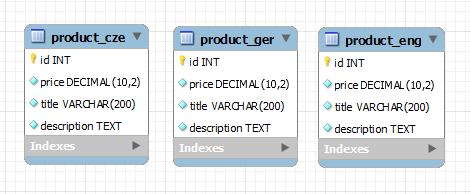
-
This is a variant where everything is stored in one table with language column which identifies the language version. This allows independent language versions of entities and there is no need to modify database when you want to add or remove a language.
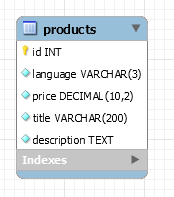
-
This version stores all multilingual content in one table. It is easy to design and easy to query, but adding or removing a language is almost impossible (you have to modify all tables and add/remove many columns). It is also impossible to have different entities for different languages.
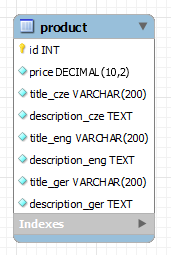
-
This approach has extra translation table where each row contains messages for different language. This approach does not require database modifications for adding/removing a language. It is possible to hide some content for given language (just use
JOINinstead ofLEFT JOINwhen fetching translations – untranslated items will not show up). Notice that default/fallback and common values are in the base table.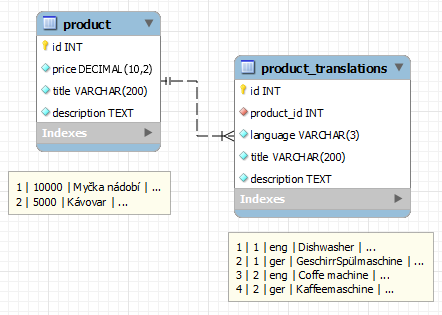
You may need to use combinations of these approaches, e.g.: approach 1 or 2 for publishing news articles (you want different articles for different markets) and approach 3 or 4 for storing e-shop products (you want to sell same items to all markets).
Switching languages
Current language should be determined by part of URL, e.g.: http://your-application.com/en/rest/of/url in a web
application. Do not use cookies or session to store language – what would happen after sending a link via email
to another computer?
You can use browser sent HTTP headers to determine the preferred language of the visitor. This can even be taken
care of in .htaccess file, but only when the URL language prefix is not present. Allow the visitor to override your
choice.
You probably saw language switcher in many applications, just generate <a> tag with different language prefix
in URL and add image of national flag. The problematic part is whether you can implement switching between languages
inside your application: do you have same URLs and same entity IDs for all languages or not? This depends on the design
of database. If not, just redirect to index page in different language.
The setting of application internal locale (another name for “global variable with current language”) can be carried out by a middleware associated with that language prefix of URL.
Summary
Internationalisation and localisation are processes that will allow you to sell your product worldwide and some of your customers will require you to deliver these features into your products. Be careful during designing of the application and discuss with users/customers what they really want. Changes are very difficult to carry out.
I used Laravel based application in previous examples because our Slim based stack is not prepared for localisation at all. It should not be very difficult to define custom filters for Latte and setup translations source for underscore macro but for serious multilingual application, a full-featured framework like Laravel, Symphony or Nette would be a better choice. I just needed a suitable example to present the general idea.
New Concepts and Terms
- I18N
- L10N
